# FileUpload
**Repository Path**: mail_osc/FileUpload
## Basic Information
- **Project Name**: FileUpload
- **Description**: 两行代码实现文件上传。2分钟对接使用,从此无论本地存储、分布式存储、对象存储……都是完全一样的代码调用! 它赋予你各种存储随便切换随便用的能力,而无需动项目代码。
- **Primary Language**: Java
- **License**: Apache-2.0
- **Default Branch**: main
- **Homepage**: None
- **GVP Project**: No
## Statistics
- **Stars**: 96
- **Forks**: 29
- **Created**: 2022-11-29
- **Last Updated**: 2025-06-10
## Categories & Tags
**Categories**: web-dev-toolkits
**Tags**: None
## README
Java两行代码实现文件上传。2分钟对接使用,从此无论本地存储、分布式存储、对象存储……都是完全一样的代码调用! 它赋予你各种存储随便切换随便用的能力,而无需动项目代码。
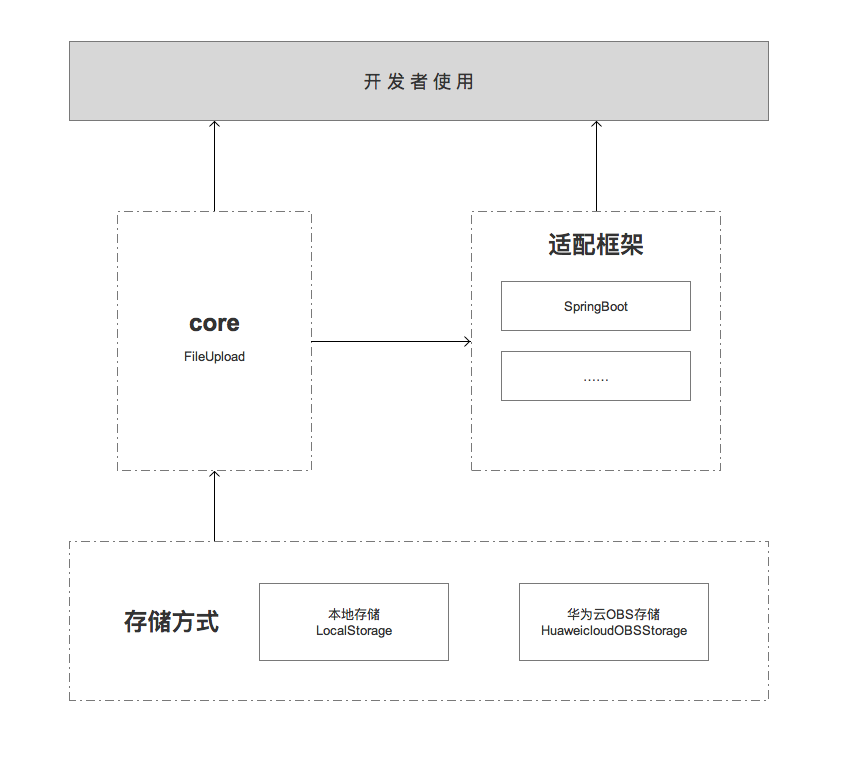
## 快速使用
#### 1. pom.xml 中加入:
如果你只是单纯本地用,用不到像是华为云OBS存储了、Springboot框架的,那你可以只使用 ```` fileupload-core ```` 这一个核心实现即可
````
cn.zvo.fileupload
fileupload-core
1.2
````
#### 2. 代码中调用
````
FileUpload fileUpload = new FileUpload(); //创建
UploadFileVO vo = fileUpload.uploadString("abc/1.txt", "123456"); //这里上传一个文本文件,文本文件的内容是 123456 ,将他保存到 abc 目录下的 1.txt 文件
System.out.println(vo); //输出到控制台,看看结果
````
#### 3. 更多设置方式
````
FileUpload fileUpload = new FileUpload();
//设置只允许上传jpg、png、gif、txt后缀的文件
fileUpload.setAllowUploadSuffix("jpg|png|gif|txt");
//设置允许上传的文件大小,最大不能超过10MB
fileUpload.setMaxFileSize("10MB");
//设置存储到哪。不设置默认使用LocalStorage本地存储。比如这里可以设置使用华为云OBS存储
fileUpload.setStorage(...);
//设置上传后文件所访问URL的域名,当文件上传完成后,会通过 UploadFileVO.url 返回文件访问的URL
fileUpload.setDomain("http://res.zvo.cn/");
//这里上传一个文本文件,文本文件的内容是 123456 ,将他保存到 abc 目录下的 1.txt 文件
UploadFileVO vo = fileUpload.uploadString("abc/1.txt", "123456");
//输出到控制台,看看结果
System.out.println(vo);
````
#### 4. Demo示例
[demo_javase/README.md](demo_javase/)
## 存储方式
默认使用的是本地存储。可以切换成采用华为云OBS对象存储、私有化部署FastDFS等来进行存储。
比如使用华为云OBS对象存储,则pom.xml 中额外加入:
````
cn.zvo.fileupload
fileupload-storage-huaweicloudOBS
1.0
````
代码中的变动,仅仅只是针对 FileUpload ,增加一行 setStorage 设置:
````
fileUpload.setStorage(new HuaweicloudOBSStorage(key, secret, endpoint, obsname)); //设置使用obs存储
````
如此,便将本地存储切换为了使用华为云OBS存储。
[点此查看使用华为云OBS对象存储的详细说明 storage_huaweicloudOBS/README.md](storage_huaweicloudOBS/)
## SpringBoot框架中使用
在springboot项目中使用时,pom.xml 中再加入以下:
````
cn.zvo.fileupload
fileupload-framework-springboot
1.3.1
````
##### 代码中的变动:
正常是用 ```` cn.zvo.fileupload.FileUpload ````
而SpringBoot框架中,则使用 ```` cn.zvo.fileupload.framework.springboot.FileUpload ````
仅此区别。
具体SpringBoot的使用,可参考: [framework_springboot/README.md](framework_springboot/)
## 扩展-用户自定义存储的场景
比如我有一个建站平台,可以开通多个网站。每个网站都可以单独设置它自己的存储方式、以及生成网站html静态文件的保存方式,比如有的建站人员习惯ftp、有的建站人员习惯华为云OBS云存储,那么可以使用本项目的能力,有网站用户自行决定采用哪种存储方式。而多种多样的存储方式,无需建站平台本身进行代码的判断、适配等繁琐的工作!
有关这种场景,可以参考: https://gitee.com/mail_osc/FileUpload/tree/main/config_json
## 交流及参与贡献
作者:管雷鸣
微信:xnx3com
QQ交流群::579544729
## 开源项目
致力于开源基础化信息建设,如有需要,可直接拿去使用。这里列出了我部分开源项目:
| 项目| star数量 | 简介 |
| --- | --- | --- |
|[wangmarket CMS](https://gitee.com/mail_osc/wangmarket) |  | [私有部署自己的SAAS建站系统](https://gitee.com/mail_osc/wangmarket) |
|[obs-datax-plugins](https://gitee.com/HuaweiCloudDeveloper/obs-datax-plugins) |  | [Datax 的 华为云OBS 插件](https://gitee.com/HuaweiCloudDeveloper/obs-datax-plugins) |
| [templatespider](https://gitee.com/mail_osc/templatespider) |  | [扒网站工具,所见网站皆可为我所用](https://gitee.com/mail_osc/templatespider) |
|[FileUpload](https://gitee.com/mail_osc/FileUpload)|  | [文件上传,各种存储任意切换](https://gitee.com/mail_osc/FileUpload) |
| [cms client](https://gitee.com/HuaweiCloudDeveloper/huaweicloud-obs-website-wangmarket-cms) |  | [云服务深度结合无服务器建站](https://gitee.com/HuaweiCloudDeveloper/huaweicloud-obs-website-wangmarket-cms) |
| [kefu.js](https://gitee.com/mail_osc/kefu.js) |  | https://gitee.com/mail_osc/kefu.js | [在线聊天的前端框架](https://gitee.com/mail_osc/kefu.js) |
| [msg.js](https://gitee.com/mail_osc) |  | [轻量级js消息提醒组件](https://gitee.com/mail_osc) |
| [translate.js](https://gitee.com/mail_osc/translate) |  | [三行js实现 html 全自动翻译](https://gitee.com/mail_osc/translate) |
| [WriteCode](https://gitee.com/mail_osc/writecode) |  | [代码生成器,自动写代码](https://gitee.com/mail_osc/writecode) |
| [log](https://gitee.com/mail_osc/log) |  | [Java日志存储及读取](https://gitee.com/mail_osc/log) |
| [layui translate](https://gitee.com/mail_osc/translate_layui) |  | [Layui的国际化支持组件](https://gitee.com/mail_osc/translate_layui) |
| [http.java](https://gitee.com/mail_osc/http.java) |  | [Java8轻量级http请求类](https://gitee.com/mail_osc/http.java) |
| [xnx3](https://gitee.com/mail_osc/xnx3) |  | [Java版按键精灵,游戏辅助开发](https://gitee.com/mail_osc/xnx3) |
| [websocket.js](https://gitee.com/mail_osc/websocket.js) |  | [js的WebSocket框架封装](https://gitee.com/mail_osc/websocket.js) |
| [email.java](https://gitee.com/mail_osc/email.java) |  | [邮件发送](https://gitee.com/mail_osc/email.java) |
| [notification.js](https://gitee.com/mail_osc/notification.js) |  | [浏览器通知提醒工具类](https://gitee.com/mail_osc/notification.js) |
| [pinyin.js](https://gitee.com/mail_osc/pinyin.js) |  | [JS中文转拼音工具类](https://gitee.com/mail_osc/pinyin.js) |
| [xnx3_weixin](https://gitee.com/mail_osc/xnx3_weixin) |  | [Java 微信常用工具类](https://gitee.com/mail_osc/xnx3_weixin) |
| [xunxian](https://gitee.com/mail_osc/xunxian) |  | [QQ寻仙的游戏辅助软件](https://gitee.com/mail_osc/xunxian) |
| [wangmarket_shop](https://gitee.com/leimingyun/wangmarket_shop) |  | [私有化部署自己的 SAAS 商城](https://gitee.com/leimingyun/wangmarket_shop) |
| [wm](https://gitee.com/leimingyun/wm) |  | [Java开发框架及规章约束](https://gitee.com/leimingyun/wm) |
| [yunkefu](https://gitee.com/leimingyun/yunkefu) |  | [私有化部署自己的SAAS客服系统](https://gitee.com/leimingyun/yunkefu) |
| [javadoc](https://gitee.com/leimingyun/javadoc) |  | [根据标准的 JavaDoc 生成接口文档 ](https://gitee.com/leimingyun/javadoc) |
| [elasticsearch util](https://gitee.com/leimingyun/elasticsearch) |  | [用sql方式使用Elasticsearch](https://gitee.com/leimingyun/elasticsearch) |
| [AutoPublish](https://gitee.com/leimingyun/sftp-ssh-autopublish) |  | [Java应用全自动部署及更新](https://gitee.com/leimingyun/sftp-ssh-autopublish) |
| [aichat](https://gitee.com/leimingyun/aichat) |  | [智能聊天机器人](https://gitee.com/leimingyun/aichat) |
| [yunbackups](https://gitee.com/leimingyun/yunbackups) |  | [自动备份文件到云存储及FTP等](https://gitee.com/leimingyun/yunbackups) |
| [chatbot](https://gitee.com/leimingyun/chatbot) |  | [智能客服机器人](https://gitee.com/leimingyun/chatbot) |
| [java print](https://gitee.com/leimingyun/printJframe) |  | [Java打印及预览的工具类](https://gitee.com/leimingyun/printJframe) |
…………