<h1 align="center">
ThinkPHP rlog
</h1>
<p align="center">
<strong>think-rlog 是个新项目上手神器,对于入库新公司的项目或二开项目时,不了解业务数据逻辑。
可以使用它记录所有请求信息,响应信息,以及执行的sql语句。</strong>
</p>
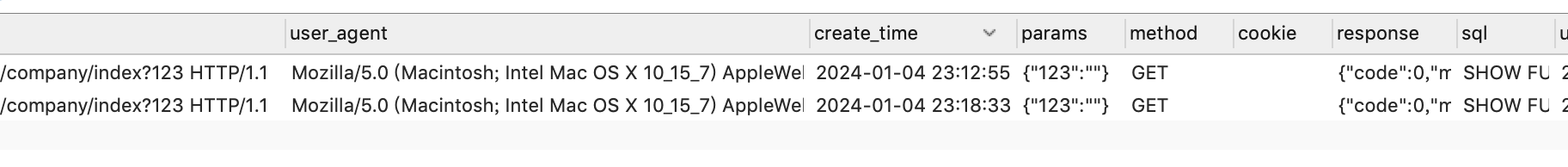
## 使用方法
1. 使用`composer`安装库:
```
composer require rbrr/think-rlog
```
2. 添加事件监听,在应用全局事件文件event.php中加入
```php
'listen' => [
'AppInit' => ['tlog\listener\WriteRequestLog'],
'HttpRun' => [],
'HttpEnd' => ['tlog\listener\WriteResponseLog'],
]
```
如果没有建立日志表,可以手工执行命令
```
php think tlog:publish
```
这将自动生成 `log_request` 和 `log_curl` 表。
如果没有这个命令可以尝试手工注册下面的服务
在应用的全局公共文件service.php中加入:
```php
return [
// ...
tlog\tlogService::class,
];
```
#### 如果只想某些ip请求才记录日志,可以指定白名单ip
在应用的配置文件 app.php 中加入
[
'rlog'=>[
'white_list'=>'127.0.0.1','192.168.1.8' //指定需要记录请求信息的ip
]
]
推荐扩展
-
topthink/think-ai
8个月前
-
topthink/think-api
11个月前
-
topthink/think-dumper
Dumper extend for thinkphp
4个月前 -
topthink/think-validate
think validate
5个月前 -
yzh52521/think-mailer
A powerful and beautiful php mailer for All of ThinkPHP and Other PHP Frameworks based Symfony mailer
1年前




