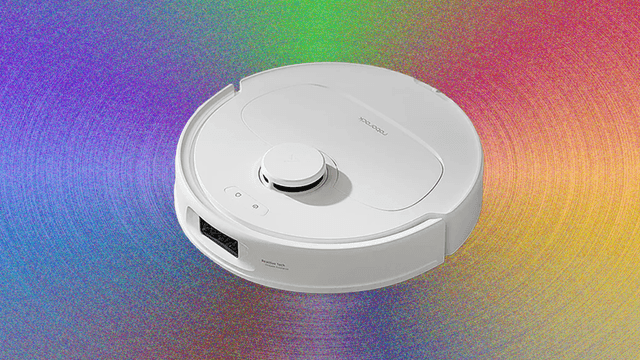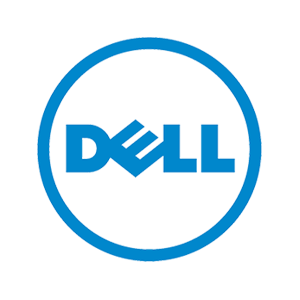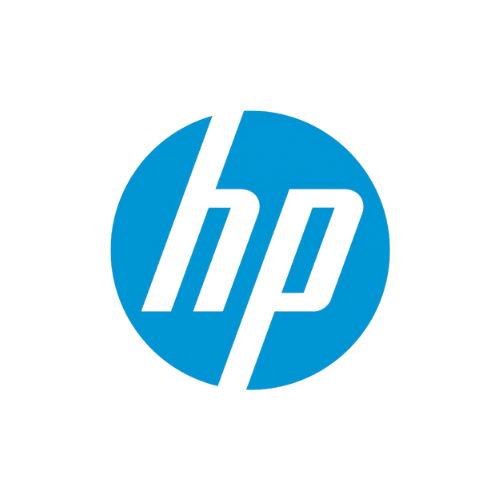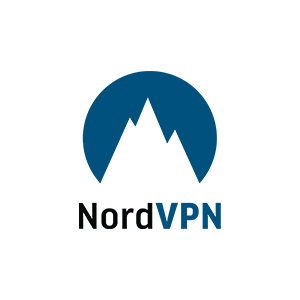The Best Wi-Fi Routers To Reach Every Corner of Your Home
All products featured on WIRED are independently selected by our editors. However, we may receive compensation from retailers and/or from purchases of products through these links. Learn more.
Featured in this article
The humble router is an essential fixture in every home, but the one from your internet service provider likely sucks. Finding the best Wi-Fi router is the most effective way to improve your Wi-Fi. Benefits extend to everything from streaming movies and online gaming to video calls. Most people can get by just fine with a single Wi-Fi router, and I’ve collected recommendations to suit different needs, spaces, and budgets. I have tested all of these in my busy family home, which is full of Netflix-addicted gamers.
After testing around 40 routers (a handful of those have since been discontinued but most are reviewed on this page), the Asus RT-BE58U is my top pick for most folks and shows how affordable Wi-Fi 7 is getting, but we have plenty of alternatives to suit different households. There’s a mesh Wi-Fi option here, too, but check out our Best Mesh Wi-Fi Routers guide for larger homes. If you're confused about terminology, our How to Buy a Router guide can help. Whatever you choose, make sure you secure your router.
Updated September 2025: We added a new recommendation for the TP-Link Archer BE9700, honorable mentions for devices from TP-Link and Devolo, added to the FAQ, enhanced the comparison specs table, and updated prices.
- Comparison Table
- Other Routers We Have Tested
- Routers We Don’t Recommend
- What Features Should I Look for in a Wi-Fi Router?
- What Is the Difference Between a Modem and a Router?
- Can a Single Router Blanket Signal Throughout Your Home?
- Where Should You Put Your Router?
- Can I Add Routers or Extenders to Make a Mesh?
- How Do Ethernet Cables Compare to Wi-Fi?
- How We Test
- How Did WIRED Select Products to be Reviewed?
- How Does WIRED Acquire Routers?
- What Does WIRED Do With the Devices After Testing Them?
Compare 12 Top Wi-Fi Routers
| Product | Price (MSRP) | Wi-Fi Version | Bands | Ports | Suggested Coverage |
|---|---|---|---|---|---|
| Best Router Overall: Asus RT-BE58U | $130 | Wi-Fi 7 | 5 GHz and 2.4 GHz | 1x 2.5 Gbps WAN, 1x Gigabit WAN/LAN, 3x Gigabit LAN, 1x USB WAN | 2,000 square feet |
| An Upgraded Wi-Fi 7 Router: TP-Link Archer BE9700 | $250 | Wi-Fi 7 | 6 GHz, 5 GHz, and 2.4 GHz | 1x 10-Gbps WAN/LAN, 1x 2.5-Gbps WAN/LAN, 3x 2.5 Gbps LAN, 1x USB 3.0 | 2,600 square feet |
| Best Wi-Fi 7 Router: Asus RT-BE96U | $550 | Wi-Fi 7 | 6 GHz, 5 GHz, and 2.4 GHz | 1x 10-Gbps WAN/LAN, 1x 10-Gbps LAN, 4x Gigabit LAN, 1x USB 3.2, 1x USB 2.0 | 5,400 square feet |
| Best Wi-Fi 6E Router: Netgear Nighthawk RAXE300 | $220 | Wi-Fi 6E | 6 GHz, 5 GHz, and 2.4 GHz | 1x 2.5-Gbps WAN/LAN, 5x Gigabit LAN, 1x USB 3.2, 1x USB-C 3.0 | 2,500 square feet |
| Best Wi-Fi 6 Router: Asus RT-AX86U Pro | $155 | Wi-Fi 6 | 5 GHz and 2.4 GHz | 1x 2.5 Gbps WAN/LAN, 4x Gigabit LAN, 1x USB 3.2, 1x USB 2.0 | 2,000 square feet |
| Best Budget Router: TP-Link Archer AX55 | $70 | Wi-Fi 6 | 5 GHz and 2.4 GHz | 1x Gigabit WAN, 4x Gigabit LAN, 1x USB 3.0 | 1,600 square feet |
| Best Router for Large Homes: Asus ZenWiFi XT8 | $260 | Wi-Fi 6 | 5 GHz and 2.4 GHz | 1x 2.5-Gbps WAN/LAN, 3x Gigabit LAN, 1x USB 3.1 | 5,500 square feet |
| Best Wi-Fi 6 Gaming Router: Asus ROG Rapture GT-AX6000 | $260 | Wi-Fi 6 | 5 GHz and 2.4 GHz | 1x 2.5-Gbps WAN/LAN, 1x 2.5 Gbps LAN, 4x Gigabit LAN, 1x USB 3.2, 1x USB 2.0 | 2,000 square feet |
| Best Wi-Fi 7 Gaming Router: Asus ROG Rapture GT-BE98 Pro | $630 | Wi-Fi 7 | 2x 6 GHz, 5 GHz, and 2.4 GHz | 1x 10-Gbps WAN/LAN, 2x 10-Gbps LAN, 4x Gigabit LAN, 1x USB 3.2, 1x USB 2.0 | 2,500 square feet |
| Best 5G Router: Netgear Nighthawk M6 Pro | $700 | Wi-Fi 6E | 6 GHz, 5 GHz, and 2.4 GHz | 1x 2.5-Gbps WAN/LAN, 1x USB 3.2, 2x TS9 RF ports | 2,000 square feet |
| Best Travel Router: Asus RT-AX57 Go | $70 | Wi-Fi 6 | 5 GHz and 2.4 GHz | 1x Gigabit WAN/LAN, 1x USB 3.2 | 1,500 square feet |
| Best Router for NAS: Synology RT6600ax | $330 | Wi-Fi 6 | 5 GHz and 2.4 GHz | 1x 2.5-Gbps WAN/LAN, 1x Gigabit WAN/LAN, 3x Gigabit LAN, 1x USB 3.2 | 2,500 square feet |
Other Routers We Have Tested
I have tested many other models and have several more in the queue. These aren’t as great as the picks above, but are worth considering.
TP-Link Archer BE5000 (BE260) for $130: This dual-band (2.4-GHz and 5-GHz) Wi-Fi 7 router runs our top pick close on performance and is a solid alternative. This router offers a slight upgrade over the BE230 (BE3600) below with improved 5-GHz performance, an extra antenna, and a coverage boost up to 2,400 square feet. It also sports a 2.5-Gbps WAN, a 2.5-Gbps LAN, three Gigabit LAN, and a USB 3.0 port. Throw in EasyMesh support and a relatively low asking price, and the BE260 is a tempting option. But if you want enhanced security and parental controls, you must subscribe, which takes the shine off the value.
Devolo 3600 for £400: Pop a SIM in this 5G router and you can wash your home in pretty speedy dual-band Wi-Fi 6. It’s designed for homes that can’t get a cable connection, but you need to place it somewhere that gets a decent mobile network signal. That proved tricky in my thick-walled home, and having to place it in the window at the front meant that it struggled to deliver much speed to the back of the house. It could be a good option for folks stuck without a fiber option but with 5G coverage. Sadly, the Devolo 3600 is only available in the UK and EU right now, and it’s kinda pricey.
Netgear Nighthawk RS300 for $300: This classy, tri-band, Wi-Fi 7 tower router is understated with a fanless design. Setup was a breeze, and the simplified app is designed to be hands-off. This was our middle upgrade pick, but was unseated by TP-Link's Archer BE9700. Speed and stability on the 5-GHz and 6-GHz bands were excellent, though the range on the 6-GHz band is limited. Performance on the 2.4-GHz band was slightly below par, but that will likely only be an issue if you have loads of older devices. The RS300 has one 2.5-Gbps WAN/LAN, two 2.5 Gbps and two Gigabit LAN ports, and one USB 3.0 port. Premium Smart Parental Controls ($8/month or $70/year) and Netgear Armor ($100/year) add tons of features, but they are expensive (you get a 30-day trial of each), and most people don’t need them. The RS300 is one of the best experiences I have had with a Netgear router, with fast speeds on the 5- and 6-GHz bands, lightning-quick file transfer times, and no issues over two weeks of testing. For folks with mostly newish gadgets, internet connections up to 2.5 Gbps, and no desire to tweak network settings, this is a great pick.
Asus RT-BE92U for $220: After a simple setup and a trouble-free week of speedy, stable internet across the 2.4-, 5-, and 6-GHz bands, I can recommend this router. It has Wi-Fi 7 benefits like MLO and 320-MHz channels, support for a guest network, VPN services, free security software, and parental controls. It also boasts a 10-Gbps WAN/LAN, a 2.5-Gbps WAN/LAN, three 2.5-Gbps LANs, and a USB 3.2 port. This tri-band Wi-Fi 7 device came perilously close to claiming the midrange spot above held by the TP-Link Archer BE9700, but was a smidge slower on the 5-GHz and 6-GHz bands and had a considerably shorter range. However, if your home is around 1,500 square feet and you’d rather avoid a subscription, the RT-BE92U is an excellent alternative. Customer reviews suggest some folks have had trouble with this router, but the latest firmware was rock solid for me.
Netgear M3 for £449: I was very impressed by this mobile 5G router. Slip a SIM in there, and it connects to 4G or 5G networks to deliver Wi-Fi to your devices. It’s a dual-band Wi-Fi 6 model that’s speedy on the 5-GHz band. The M3 had no trouble handling multiple connected devices (up to 32) and served a stable internet connection for around 10 hours. You can charge via the USB-C port, and there’s a 2.4-inch LCD color screen for configuration. It’s a solid hot spot for business or personal travel. Sadly, the M3 doesn’t seem to be available in the US, but folks in the UK can save some money and snag this instead of the M6 Pro above.
Acer Connect Enduro M3 for $384: You can snag this mobile 5G router with a virtual SIM preloaded with data or stick your own SIM card in. There’s a 2.4-inch touchscreen, a fairly big 6,500-mAh battery, and a durable design that can survive bumps and drops. It works as a dual-band Wi-Fi 6 model for up to 16 devices, though I found it got hot with a lot of devices connected. It supports a good range of 4G and 5G bands, so it should work with networks in many countries, making it a solid travel companion.
AVM FRITZ!Box 5690 Pro for £374: While AVM has dominated the German router market for years and still has around a 50 percent market share, it's now expanding across Europe and the UK, so I tested the FRITZ!Box 5690 Pro. AVM’s range is distinctive in white and red plastic, but there's a focus on functionality. This tri-band Wi-Fi 7 router boasts a 2.5-Gbps WAN/LAN, four gigabit LAN, and a USB 3.1 port. It’s fast, scoring mid- to high-table results in my tests, and it proved reliable. It also has DSL or fiber-optic modems, an integrated DECT base station for cordless phones, built-in storage (NAS), and support for Zigbee to connect smart home devices. You don’t need an account to set it up or configure it. There’s a firewall and guest network option in the straightforward web interface (you can use the mobile app if you prefer). AVM’s routers are developed and manufactured in Europe, making them an interesting, privacy-focused alternative to routers from China or the US. The company also has a strong track record of supporting its products for years after release. Folks in the UK and Europe looking to upgrade to Wi-Fi 7 should consider this router. My fingers are crossed that AVM expands into the US next.
TP-Link Archer BE3600 (BE230) for $110: This is the lowest price I’ve seen for a Wi-Fi 7 router. The basic design sports four antennas, a 2.5-Gbps WAN, a 2.5-Gbps LAN, and three Gigabit LAN ports. It is dual-band (2.4-GHz and 5-GHz), so there’s no 6-GHz option, and it’s only 2 x 2 MIMO, so the maximum bandwidth is 688 Mbps and 2,882 Mbps, respectively. Sadly, I found the range on the 5-GHz band to be limited, and the band steering was disappointing, often dropping my phone onto the much slower 2.4-GHz band. Throughput was so-so, and file transfers were mid-table in my results. The BE230 finished below our top pick in every test. It could be perfect for a small apartment, as it was impressively speedy at close range on both bands, but dropped off quickly with distance, making it tough to recommend for larger properties. The subscription required for enhanced security and parental controls is also a hard sell on a router this cheap.
Asus RT-BE86U for $220: The new Wi-Fi 7 version of the Asus RT-AX86U listed above, this dual-band (2.4- and 5-GHz) router is similar to the Asus RT-BE88U below. It lacks the 6-GHz band but brings all the other improvements that Wi-Fi 7 offers, from MLO to better security. The RT-BE86U proved reliable in my tests and performed extremely well on the 5-GHz band, matching the slightly more expensive RT-BE88U. It is slightly smaller but still has one 10-Gbps and four 2.5-Gbps Ethernet ports, alongside a USB 2.0 and a USB 3.0 port. It also offers all the usual benefits of an Asus router, including onboard security, parental controls, AiMesh and VPN support, and a host of configuration options. It’s perhaps a little pricey at the moment, but when this router starts to drop, it will be a solid choice for many homes and may well claim a place above.
TP-Link Archer GE800 for $500: This stunning tri-band Wi-Fi 7 gaming router came very close to a place above. The angled design with customizable RGB lighting screams Vader’s castle but also provides room for antennas to ensure extremely fast performance across the board. You also get a 10-Gbps port for your incoming internet connection, a further two 10-Gbps and four 2.5-Gbps Ethernet LAN ports, and a USB 3.0 port. The Tether app is solid, with some gaming-specific options, but separate subscriptions are required for extra security and parental controls. Despite the blazing fast results, the GE800 couldn’t quite match our top Wi-Fi 7 gaming pick above on the 6-GHz band, and it produced quite a lot of heat and audible fan noise, though it is significantly cheaper.
Firewalla Gold SE for $479: This quirky portable device is perfect for people who worry about security and privacy. It offers comprehensive tools for monitoring all traffic in and out of your house, robust and detailed parental controls, ad-blocking, and enhanced security with a built-in firewall and VPN option. It serves as a router, but you will want to pair another router in access point mode for Wi-Fi in your home. It’s expensive and may prove intimidating for inexperienced folks, but it offers deep insight into your network and an impressive depth of security features without an additional subscription. The Gold SE has two 2.5-Gbps ports and two gigabit ports and is suitable for folks with up to 2-gigabit connections. If your internet is only one gigabit, try the more affordable but slightly less capable, Firewalla Purple ($369).
Asus RT-BE88U for $350: This dual-band Wi-Fi 7 router is an odd prospect because it does not offer the 6-GHz band at all, just 2.4 GHz and 5 GHz. But you can still combine those bands with MLO and enjoy features like 4K QAM, and this router will be fast enough for the average home. It has ports galore (two 10 Gbps, four 2.5 Gbps, four Gigabit, and one USB 3.0). It outperformed several more expensive routers on the 5-GHz band, and that’s likely what most of your devices are using most of the time right now. Asus also offers free security software and parental controls with its routers, so there’s no need for subscriptions. But when I consider that you can snag the Netgear Nighthawk RS300 listed above for less, I find it tough to recommend this router to folks in the US. If the 6-GHz band is unavailable or nerfed in your country, the RT-BE88U is for you.
TP-Link Travel Router AX1500 for $50: If you don’t want to spend much on a travel router, this is a good alternative to our pick above and less than half the price. The catch is that you can expect around half the performance. If you just need to cover a hotel room, it’s fine, but the USB 2.0 port limits the effectiveness of using your phone’s cellular connection, and the 2.4-GHz band is only Wi-Fi 4. It does have two Gigabit ports, some handy modes, and VPN support. I also love that it is powered via USB-C, as it affords some versatility (you could even use a fast portable charger).
Asus RT-AXE7800 for $180: The tri-band Asus RT-AXE7800 is a reliable and relatively affordable way to add the 6-GHz band to your home. This hexagonal router has a 2.5-Gbps WAN/LAN port, a second 1-Gbps WAN/LAN, and three gigabit LANs, with link aggregation support. Close-range performance was excellent on the 5-GHz and 6-GHz bands, midrange results on the 5-GHz band were good, and long-range performance on the 2.4-GHz band was average. There are options galore in the mobile app and browser interface, including band-splitting, prioritization for different activities, guest network, VPN support, and lots more. The RT-AXE7800 also comes with parental controls and network security without a subscription, so there are no hidden costs.
Netgear Nighthawk RS700 for $600: Although I had setup issues that required a factory reset, there’s no hiding the top-notch performance of this router. It’s a Wi-Fi 7 tri-band router with two 10-Gbps Ethernet ports, four gigabit ports, and a USB 3.2. The tower design is new for the Nighthawk line, and it looks great. This router will blend in far better than our bulky Wi-Fi 7 pick above from Asus, and it was slightly faster on the 6-GHz band, though not the 5-GHz or 2.4-GHz bands. It mainly misses out on a recommendation because it is more expensive. We’re already seeing discounts on the RT-BE96U, and Asus offers free security software and parental controls. If you get the Nighthawk RS700S, the “S” at the end denotes a free year of Netgear Armor, which costs $100 a year thereafter. If you need parental controls, that’s another $70 a year.
TP-Link Archer GX90 AX6600 for $190: Picks above too expensive? The slightly more affordable TP-Link Archer GX90 might tempt you. It looks like a Sith spider, but this gaming-focused behemoth is feature-packed. It's easy to set up and configure, and it boasts a game accelerator feature and prioritization, making it easy to reserve bandwidth for gaming. I had no issues with multiple simultaneous gaming sessions. It has a 2.5-Gbps WAN/LAN port, a gigabit WAN/LAN port, three gigabit LAN ports, and two USB ports (3.0 and 2.0). Sadly, full parental controls and enhanced security require subscriptions, and it is a Wi-Fi 6 router.
Aircove ExpressVPN Router for $190: This router has a built-in VPN service, allowing you to shield your network traffic from prying eyes. You do have to buy a subscription to ExpressVPN separately (it’s $13 per month, or just over $8 if you pay annually). But setup is simple, and having a VPN at the router level is much easier than having to install it on each device (though several of our picks above can do this too). It’s worth noting that ExpressVPN doesn’t make our Best VPNs guide because it was sold to a parent company with a less-than-sterling reputation; that might matter to you if you’re the kind of person who wants a VPN. I also ran into a few issues with websites and streaming services that aren’t keen on VPNs.
Vodafone Pro II from £37 a month: Folks in the UK looking for a new internet service provider (ISP) should check out Vodafone’s Pro II. While ISPs have traditionally provided shoddy routers to their customers, that seems to be changing. The Vodafone Pro II is a tri-band router that supports Wi-Fi 6E, and it delivered lightning-fast speeds in my tests, on par with many of my picks above. The range is limited, especially on the 6-GHz band, but this service comes with a range extender that appears as part of the same network. You can also get a 4G backup that connects to Vodafone’s mobile network to keep you online should your regular internet connection fail. It’s only available with a two-year Vodafone service contract, starting from £37 a month.
TP-Link Archer BE800 for $350: With a fresh design that’s more desktop PC than router, the BE800 tri-band beast came out on top or close to it in my tests on the 2.4-GHz, 5-GHz, and 6-GHz bands, proving impressively swift for file transfers and downloads. It also boasts speedy ports galore, a cool but kind of pointless customizable dot-matrix LED screen, and the Tether app offers a guest network, IoT network, VPN server or client, EasyMesh, QoS for device prioritization, and remote management. This was our Wi-Fi 7 pick, but the Asus RT-BE96U beat it in my tests and does not require a subscription. TP-Link’s Security+ ($5/month, $36/year) and Advanced Parental Controls ($3/month, $18/year) bring full-featured parental controls and network security.
Reyee RG-E6 for $120: This affordable gaming model from Reyee is a decent budget gaming pick that recorded some impressive test results. It is only a dual-band router, but with support for 160-MHz channels, the speeds on the 5-GHz band were very good. It has a 2.5-Gbps WAN/LAN and three gigabit LANs, but no USB ports. Reyee’s app offers prioritization for devices, ports, and gaming traffic, separate guest and IoT networks, and basic parental controls. What it lacks is any security, and the app is poorly translated. But if that doesn’t bother you, this is likely the best gaming router you can get for the money.
TP-Link Archer AXE75 for $150: While this tri-band router makes Wi-Fi 6E affordable, its performance was mixed. The 6-GHz band offers fast speeds at close range but drops off sharply with distance. I found the 5-GHz band somewhat inconsistent, recording zippy performance in most of my tests but relatively slow results on a few occasions. You also need subscriptions if you want full-featured parental controls and network security, and all four Ethernet ports are limited to 1 Gbps.
Synology WRX560 for $230: If you already have the Synology RT6600ax listed above, the WRX560 is a decent additional device for setting up a mesh network. I had some issues with setup that required a factory reset, but once up and running, the WRX560 offers a strong and stable signal on the 2.4-GHz and 5-GHz bands. However, a dual-band Wi-Fi 6 router is a tough sell at this price, so if you just need one, it’s worth spending the extra $80 for the RT6600ax.
Linksys Hydra Pro 6E for $150: One of the first Wi-Fi 6E tri-band models (2.4 GHz, 5 GHz, and 6 GHz) to hit the market, the price has dropped significantly since release. It proved easy to set up and has a very straightforward app, though it was often slow to load. It has a 5-Gbps WAN port and four gigabit LAN ports. The performance proved reliable, and it’s possible to get lightning-fast speeds at close range if you have a device that supports Wi-Fi 6E. Coverage and speeds at mid and long range were average. There are free basic parental controls that enable you to block sites and schedule downtime, but only on a per-device basis (no profile creation or age restriction filters). You can split bands if you want to and prioritize three devices. There’s also a guest network option and easy Wi-Fi sharing. Another positive is that this router works with any other Linksys Intelligent Mesh router (including the Velop mesh range).
Linksys Hydra 6 for $90: Specs-wise, this compact router is similar to our top pick (TP-Link Archer AX55). It’s a dual-band Wi-Fi 6 router with a gigabit WAN and four gigabit LAN ports. The setup was easy, and it uses the same Linksys app as the Pro 6E above, so you get free parental controls, guest network, prioritization, and band splitting. It proved speedy at close range and not bad at mid-range, but if your home is larger than 1,600 square feet, it may struggle. However, as an Intelligent Mesh device, it can mix and match with other Linksys routers or its Velop mesh system. Linksys suggests a limit of 25 connected devices. Although it managed more than 40 without issues in my testing, busy households will likely want something more powerful.
Routers We Don’t Recommend
These are the internet routers we had issues with or can't recommend for one reason or another.
Acer Connect X6E 5G: This is an interesting Wi-Fi 6E model with a 5G SIM card slot capable of keeping you online using a mobile network should your main broadband connection fail. It has two Gigabit Ethernet ports, a WAN/LAN, LAN, and an RJ-11 port for a phone line. It’s easy to set up and offers an NFC connection option, so you can just wave your phone over it to connect. This unusual blend of features could be good for business travelers. Performance was solid when it worked, and you can get a very fast connection at close range on both the 6-GHz and 5-GHz bands. Sadly, the range was limited, and the Connect X6E 5G was intermittently unstable during my testing, dropping devices randomly and cutting out repeatedly.
Netgear Nighthawk RS200: The RS200 is Netgear’s dual-band (2.4- and 5-GHz) router and the cheapest in its Wi-Fi 7 lineup. After the tri-band RS300 won a recommendation, I expected this router to perform decently, but I encountered several issues, including random drops and poor range. After turning the router off and on again, many devices, including my Pixel and iPhone, struggled to reconnect. Perhaps I have too many devices in my home for it, though Netgear suggests it can handle up to 80. It has two 2.5 Gbps, three gigabit Ethernet, and a USB 3.0 port. Test results were OK, but significantly slower than the RT-BE86U. The expensive subscriptions for Netgear Armor ($100/year) and Premium Smart Parental Controls ($8/month or $70/year) seem especially pricey with a cheaper model like this.
TP-Link Archer AX5400 Pro: This dual-band Wi-Fi 6 model is almost identical to the Archer AX73, except for the 2.5-Gbps WAN port. It delivers relatively fast speeds on the 2.4-GHz and 5-GHz bands and boasts a 160-MHz channel width on 5 GHz. The range is good, easily covering my home and garden, but the performance was inconsistent. It was also relatively slow at moving files locally. There’s support for TP-Link OneMesh, VPN, and QoS, but you only get basic parental controls and network security unless you subscribe.
MSi RadiX AXE6600: This Wi-Fi 6E tri-band gaming router has that familiar red and black Sith spider look, though you can customize the lighting. It proved very fast in most of my tests, coming close to the top of the table at short range on the 6-GHz band and offering average performance on the 5-GHz and 2.4-GHz bands. But the mobile app had limited options, a confusing layout, and was buggy (it crashed on me more than once). The web interface was better, with more options, including open VPN, simple parental controls, guest network, and QoS optimization for gaming. Unfortunately, performance was inconsistent, and I suffered random drops twice in a week of testing.
What Features Should I Look for in a Router?
Our How to Buy a Router guide answers a lot of questions on the terminology you'll come across when shopping for one. Still, here are a few other considerations.
Wi-Fi standards: All of our picks below support at least Wi-Fi 6, and it’s the minimum I recommend. Support for Wi-Fi 6E is widespread, and we are starting to see more affordable Wi-Fi 7 routers and devices. Wi-Fi 6E and Wi-Fi 7 routers usually offer extra bandwidth and speed on the 6-GHz band, but devices like phones and laptops must support Wi-Fi 6E or 7 for you to take advantage. The 6-GHz band is also short-range compared to the 2.4-GHz and 5-GHz bands.
Internet speeds: Your maximum internet speed is set by your ISP and will likely fluctuate depending on the time of day. While your router can’t provide an internet connection that exceeds that speed, it can potentially go faster when you stream from a server in your home or move files from one device on your local network to another.
Coverage: It’s worth checking a prospective router’s coverage and speed, but understand that your mileage may vary. Construction materials in your home, your neighbors’ activity and Wi-Fi networks, your devices, and the position of your router are just a few of the factors that will impact your wireless performance.
Ports: Ethernet ports offer stable connections and are essential for some smart home setups that require a hub for lights or security cameras. Some network-attached storage (NAS) for backups or media will plug into your main router via USB. Ensure that the model you are considering has all the ports you need.
What Is the Difference Between a Modem and a Router?
A modem (modulator-demodulator) connects your home to your internet service provider (ISP) and the external internet. A router connects the devices within your home to that internet connection wirelessly via Wi-Fi or with Ethernet cables.
Can a Single Wireless Router Blanket Signal Throughout Your Entire Home?
Manufacturers usually suggest a coverage range for a router in square feet, but every home is different and the real world range is likely to be shorter. Walls and other obstructions will weaken and block wireless signals. Ideal placement would be in the center of the home near the ceiling of the ground floor without any obstructions. A well-placed single router is generally enough to cover a typical two-floor home up to 2,000 square feet. For larger homes, it's worth considering mesh systems to create a reliable home network.
Where Should You Put Your Router?
Physically moving your router can make a real difference to internet speeds. It should be central, out in the open, and high up. Walls, cupboards, and even bookshelves can interfere with your Wi-Fi signal, as can fish tanks, TVs, or microwaves. Even changing the angle or moving the antennas can impact the strength of the Wi-Fi around your home, so don't be afraid to experiment with different positions.
Can I Add Routers or Extenders to Make a Mesh?
Many manufacturers allow you to create a mesh network by adding more routers or devices like range extenders, but check what is supported before you buy. For example, Asus AiMesh enables you to link multiple routers, while TP-Link’s OneMesh only allows you to add powerline adapters or range extenders. EasyMesh is a standard certification by the Wi-Fi Alliance that hopes to allow the mixing and matching of devices from different manufacturers to form a mesh, but sadly few devices support it so far. You can also buy single mesh routers, like an Amazon Eero, and then add more later if you find that you need them. Based on my testing, a mesh is always better than an extender.
How Do Ethernet Cables Compare?
Running an Ethernet cable from your home router to a device will provide a faster and more secure connection than Wi-Fi. Read our Ethernet guide to learn more. That said, wireless connectivity makes life easy and is often fast enough for most tasks, such as browsing the web or streaming video.
How We Test
To find the top Wi-Fi routers, I use each one for at least a week (usually longer) in a busy family home of four with lots of video streaming, gaming, and video calls. I run speed tests (downloads and uploads). I transfer files on the network on multiple devices (including iPhones, Android phones, Windows PCs, and MacBooks) from different spots around my home. I use NetSpot to survey signal strength throughout the house and create heat maps for comparison. I run the TamoSoft Throughput Test. I turn the power and modem off and on to find out how each system recovers. I also test the mobile apps and web interfaces to see how easy it is to change settings, set up parental controls, and access security features.
How Did WIRED Select Products to be Reviewed?
I try to test as many routers as I can. It’s not possible to test every device, so, while I will typically test flagship releases, I also call in more affordable routers and try to find models to suit the average family home in terms of budget and performance.
We are brand agnostic, so we will test routers from any manufacturer, provided we can get a hold of them. But we do lean towards testing more systems from the most popular brands.
How Does WIRED Acquire Routers?
All the routers we test are provided by the manufacturers or their PR companies.
What Does WIRED Do With the Devices After Testing Them?
Most are loaned for a month or so and then returned. A handful of our recommended picks are kept for longer term testing. The remainder are donated to charities. I recently dropped off a batch to Reusing IT, and have donated several devices to Oxfam and Shelter.
Power up with unlimited access to WIRED. Get best-in-class reporting and exclusive subscriber content that's too important to ignore. Subscribe Today.
-Reviewer-Photo-SOURCE-Simon-Hill.jpg)