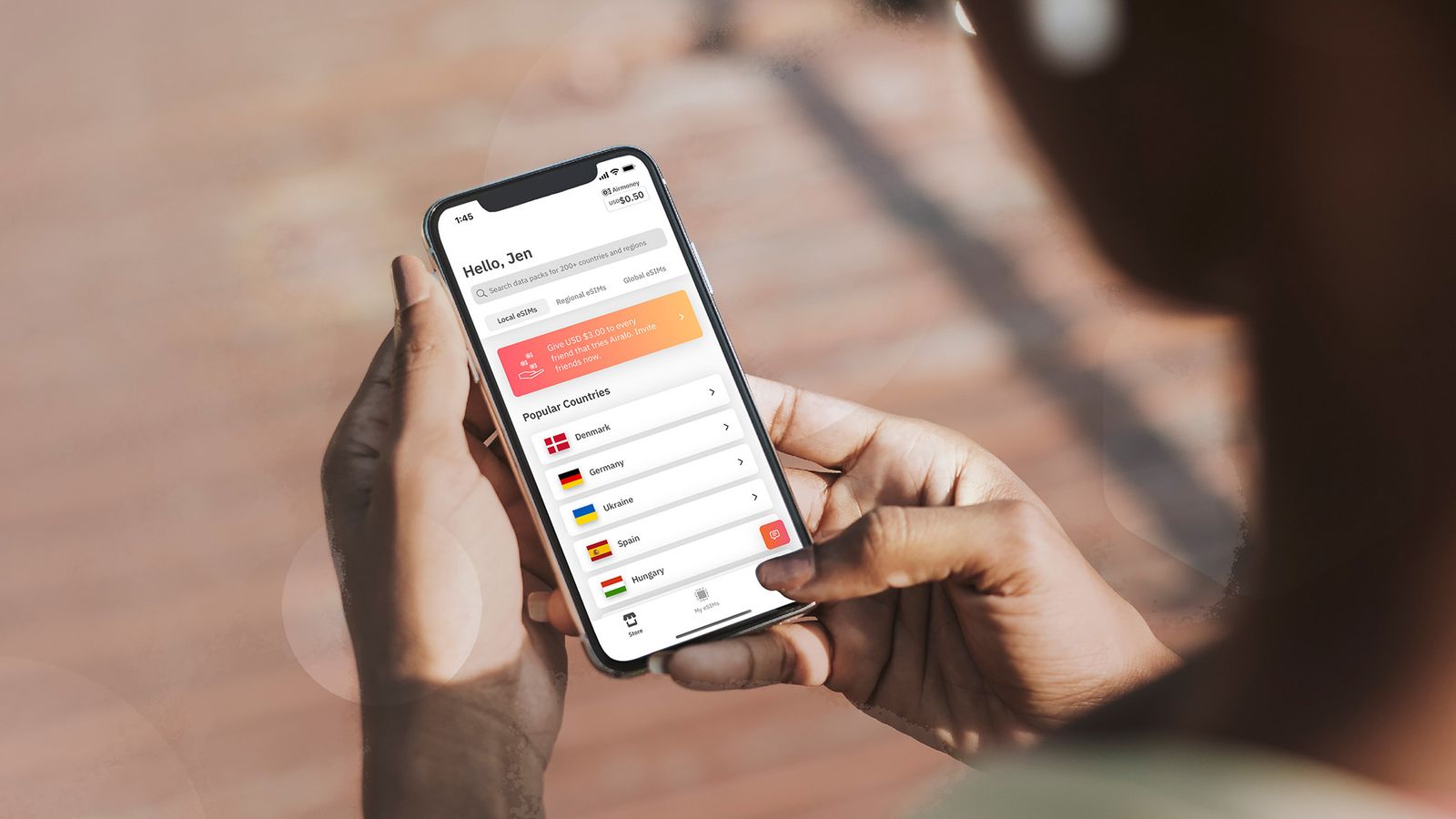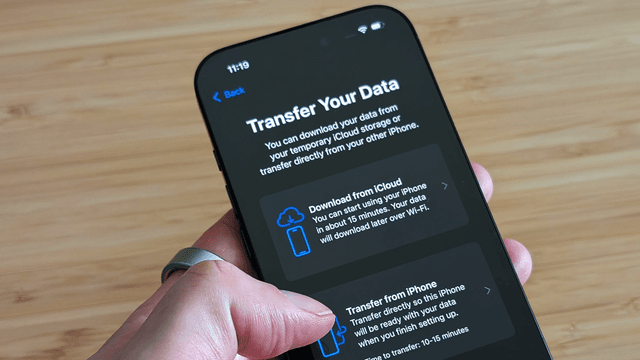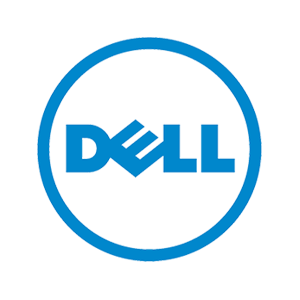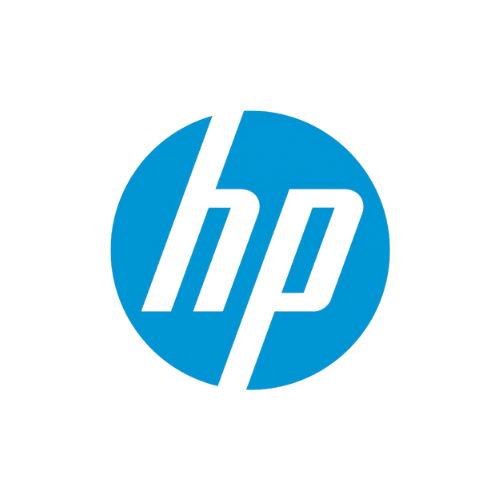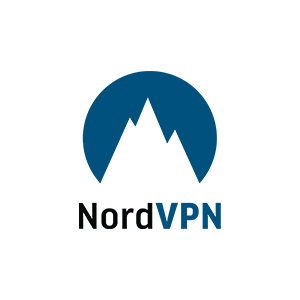The physical SIM cards we've used for decades are slowly being phased out.
With the Pixel 10 series, Google's phones have gone eSIM-only for the first time—at least if you buy them in the US. Apple made the same move with the iPhone 14 in 2022, and now its new iPhone 17 models will operate with eSIMs in a dozen countries, with the slim iPhone Air going eSIM-only everywhere in the world.
But how is eSIM different, and what do you need to do to switch? The good news is that by most measures, eSIM is the superior technology: You can change numbers with a couple of taps on an app rather than waiting for a new card to arrive in the mail, for example. And they're more secure overall. If you've got questions about what they are or how they work, here's what you need to know.
How eSIMs Work
SIM stands for Subscriber Identity Module (SIM), and these little plastic chips you slide into your phone are like your ID badge for getting connected to cellular networks. They show who you are and which carrier you're signed up with, and tell other devices sending you calls and messages where you can be found.
An eSIM is just an embedded version of a SIM: Your ID badge is no longer in physical form, but completely digital inside your phone. Otherwise, it does pretty much the same job for you, giving your phone permission to get connected to the nearest cell tower and enabling calls and messages.
Rather than your information being stored on a card, it's written to a specific part of the storage on your phone, with a significant amount of protection around it to prevent tampering. If you decide to switch to a different carrier or a different deal and the eSIM needs to be changed, this is done via software on the phone.
eSIMs bring with them plenty of benefits. They're quick to set up, and you can easily store several of them on the same device and switch between them more quickly—advanatges that are particularly useful if you have personal and work lines, or if you're traveling and want to switch between eSIMs that work in specific countries or regions.
They also protect against some security vulnerabilities. No one can take an eSIM out of your phone and use it on another device, for example. eSIMs are also very difficult to clone. As an added bonus, they're good for the environment, because there's no need to manufacture a new SIM card, wrap it up in any packaging, or ship it.
There are some downsides. If you have several phones, you’ll miss the days of popping a physical SIM out of one handset and into another. In certain countries, it may have been easier to just pick up a local SIM off the shelf, but now you’ll have to register your details with another company. And eSIMs are not completely invulnerable to hacking—it's important to stay on your guard against scam emails, messages, and apps, as these can interfere with eSIM programming.
How to Switch to an eSIM
How you go about switching to an eSIM or changing between eSIMs depends on your phone and the company providing you with an eSIM, but broadly speaking, the process is always similar. If you've bought a new phone that's eSIM only and you currently use a physical SIM, get in touch with your carrier and they should be able to switch you over without you losing your original number.
If you're with Verizon, for example, you can do everything in the My Verizon app for Android or iOS via Get SIM on the Mobile tab—signing into the app proves your identity and the app is able to do the necessary reprogramming. If you're signing up with a dedicated eSIM provider (for international travel perhaps), the process will also typically be handled through an app.
In some cases you might be emailed a verification code or a QR code, which you then need to input on your phone to make the switch. If you're using an iPhone, you can load up Settings and then choose Cellular: You'll see Add eSIM or Convert to eSIM options, depending on where you are in the switching or setting up process.
Over on Android, in the Settings menu on a Pixel phone you have to go to Network and Internet > SIMs to find the option to add a new eSIM or convert a physical SIM to an eSIM. For Galaxy phones, head to Settings and then select Connections > SIM Manager, and you'll be able to get your eSIM up and running.
Additional eSIMs can be added following the same steps, and you can manage eSIMs and switch between them from these screens too. If your deal changes with your carrier or your eSIM provider, then normally you won't have to do anything with your phone—the changes will automatically be applied for you.
When it's phone upgrade time, both Android and iOS have options for transferring an eSIM from an existing phone to your new one. You should find the feature in one of the setup screens, or you can go through the screens mentioned above. Your number gets moved over along with the rest of your apps, data, and settings.