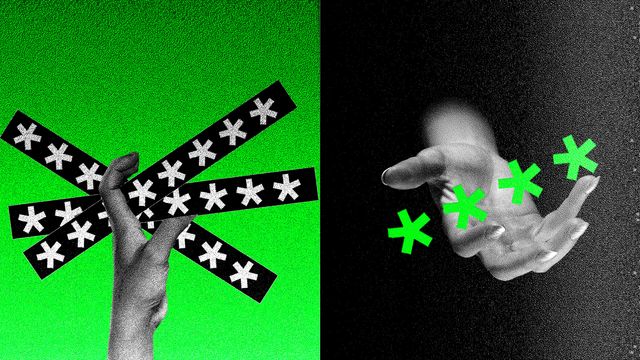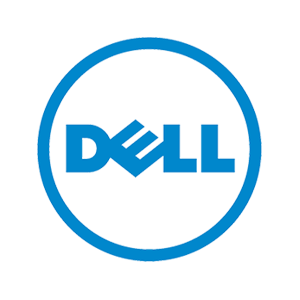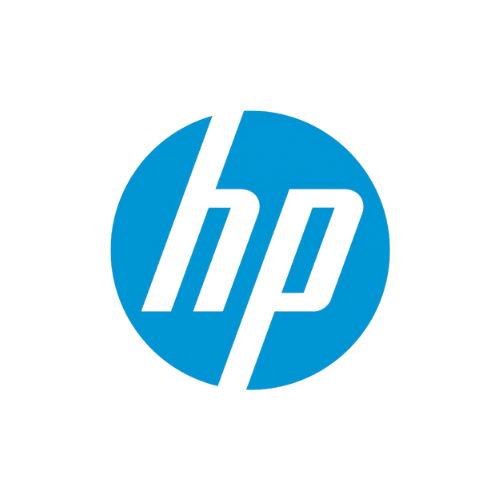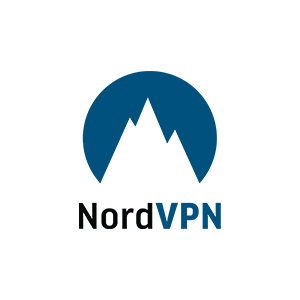All products featured on WIRED are independently selected by our editors. However, we may receive compensation from retailers and/or from purchases of products through these links. Learn more.
You can find anything on Amazon—and not just any one thing but thousands of versions of that thing. If its virtual shelves were translated into a brick-and-mortar storefront, it would probably be the most overstimulating room in the world. Take power banks, for example. Search “power bank” on Amazon and you'll get more than 40,000 results, ranging from well-known brands like Anker and Belkin to obscure brand names with zero product reviews. There are hundreds of companies and sellers to sift through, with varying capacities, port options, and charging speeds.
So how do you know which brands are high-quality? Which listings are legitimate? What’s a good price to pay? Are any of these power banks actually on sale and worth buying, or are the discounts fake?
It's remarkably easy to sell products on Amazon (as evinced by its millions of sellers). That means there are plenty of subpar product listings that come from sketchy sellers—often with gibberish names or multiple sellers that are using the same photos and claiming to sell the same product. While many items on Amazon are safe and legitimate, you do need to be aware of the risks when you're shopping. The site has problems with fake reviews and counterfeit items. Amazon has fairly good return policies, including an A-to-Z guarantee for items sold by third parties … but ideally, you want to avoid having to deal with a return in the first place.
WIRED can help! Below are a few tips to help you pay better attention to what you’re purchasing at The Everything Store, especially ahead of Prime Big Deal Days October 7–8, in the hopes that everything will arrive as advertised.
Updated September 2025: We’ve refreshed this story with current tips and information.
Buy Directly From Amazon
When possible, you should buy items directly from Amazon. Amazon keeps a better eye on its own inventory than it does on items sold by third-party sellers. Items it sells directly are more likely to arrive as advertised and qualify for free two-day Prime shipping. Because Amazon manages everything, returns are usually painless. Sometimes you can even get refunds for defective items without having to return them at all.
If you’re already checking out a product on Amazon, like our favorite iPad, always make sure the seller info says "Ships from and sold by Amazon.com." This information is typically in one of two places. Either it’s under the red price (and green "In Stock") or it's under the yellow Add to Cart and orange Buy Now buttons on the right rail. If you're on the Amazon app, it's also under those buttons.
If you’re browsing through Amazon listings, filter the site’s search results to only show items sold by Amazon.com. It will likely improve the quality of the items you see, cutting out a lot of less-relevant, lower-quality search results. And again, the items are vetted, so you’ll probably get what you expect and have an easier time returning it, if need be. I'll use the Google Pixel 9A as an example of a product you might search for. It's our pick for the best affordable phone.
Step 1: Search for a particular item in Amazon’s search box with category set to “All.” In this case, I searched for "Pixel 9A."
Step 2: Amazon's search should choose the right Department automatically, but if needed, you can navigate to the top of the left rail and click on a Department that fits.
Step 3: Once the page refreshes, scroll to the bottom of the left rail and choose "Amazon.com" as your Seller.
Step 4: Now you will only see "Pixel 9A" products sold directly by Amazon.com.
If you still don't see "Amazon.com" as a seller, try hitting the "See More" button. It will bring up a dense but readable alphabetical page of sellers. If Amazon is one of those sellers, it will show up in the list. You can use CTRL+F (or Command+F on Mac) to search for the word "Amazon.com." Sometimes you'll see “Amazon Warehouse,” which only sells used and refurbished items.
One thing to note about trusted third-party sellers: In some instances, a product manufacturer might be the seller fulfilling the order. This is the case, for example, with many Anker products. This is OK; Anker is a widely known and trusted seller. But in the case of a seller that you haven't heard of before, you may want to think twice (or dig in deeper, like we'll teach you to below).
Avoid Fake Discounts
When people see that a product they like is on sale, a wave of excitement washes over them. Instead of thinking about how much we’re spending, we start to think about how much we’re saving. Coupons and discounts exist because they create a sense of urgency that causes many people to buy things they normally wouldn’t. Some sellers abuse that pricing power. There are a lot of products on Amazon that are endlessly "on sale," and this makes it difficult to know whether you’re getting an actual bargain.
There’s an easy way to check. Just copy the URL or ASIN and paste it into CamelCamelCamel. You'll get a page with a graph on it showing every price fluctuation in the past year. A lot of products have deceptive sale prices, to varying degrees. Knowing what the actual going rate is for a product puts you in charge.
Alternatively, the Keepa extension for Chrome will add a similar box right into Amazon.com pages for you—though it does try and get you to register for free, and it can slow your browsing down.
Tools like Keepa and CamelCamelCamel may also help you determine the best time to buy an item. Amazon’s Fire TV Stick 4K Max, for instance, consistently fluctuates between its normal $60 price down to $40. As of press time, it has sold for lower than $40 only a couple of times, meaning that if you see it on sale for $40, you (probably) don't need to wait to score a good deal—unless you care a lot about the $7 difference and you're willing to wait for as long as it takes for that rock-bottom price to come around again. The tools can help you spot similar trends in other products, like televisions, which tend to get a lot cheaper around Christmas or the Super Bowl.
Don’t Trust Every Review
Amazon's five-star review system is supposed to make it easier to choose between products, but it's easily manipulated. If you’re looking at an expensive product from a company you’ve never heard of, or if there are hundreds or thousands of very positive reviews, do a little sleuthing. Many sellers try to use fake reviews to get their products listed more prominently on Amazon (or to make you more likely to purchase them).
We like using The Review Index and Review Meta to double-check. These aren't perfect tools, but they can give you a hint at whether a majority of the customer reviews are fake or suspicious. We've got more advice on detecting fake Amazon reviews that's worth reading.
You can also browse the reviews yourself. Click on the link to reviews under the product name on a page and you'll end up on a dedicated reviews section. To start, browse through the Customer Questions. You can use the search box above them to scan questions and reviews for keywords that may indicate issues with a product, like "break,” “bad,” “defective,” “customer service,” or "return." Amazon has also implemented an AI-generated summary of reviews on most product pages, but take these with a grain of salt. For example, this blender's AI-generated summary says that customers like the quality and durability of the blender, but that “… some customers find it quieter than expected, others note it can be somewhat loud.” That's not very useful information—you're better off reading the reviews on your own.
I don’t give much credence to one- or five-star reviews. They're often filled with too much elation or anger to be useful. You can often learn more by reading two-, three-, and four-star reviews. These reviewers tend to have a more balanced perspective and may elaborate on the good and bad aspects of a product. Verified buyers are also more trustworthy than non-verified, but they could still be receiving compensation for purchasing and reviewing a product. You also want to be alert for reviews that sound alike, reviews that repeat key marketing phrases, or any that seem overly happy and wordy. (This can be hard to do in the era of generative AI, but I believe in you.)
And finally, I'm biased, but trusted, in-depth reviews from professionals—such as those we publish on WIRED—can help you narrow down worthwhile products.
Examine the Basic Stuff, Too
Most third-party sellers won't try to scam you or sell you fraudulent goods, but it’s good to be extra vigilant when you’re buying from a seller other than Amazon.com. Amazon doesn’t do a great job policing third-party sellers and doesn’t require them to follow the same return policies.
Here are a few tips to help you know if a product listing or seller is trustworthy.
- Check the manufacturer and product: Make sure there's nothing suspicious about the company name, product name, description, or images. Do they look like real high-resolution, clear photos taken of a real product? Do they look professional? If not, that’s an immediate red flag. Have you heard of the manufacturer before? It doesn’t hurt to click on the manufacturer’s name in Amazon (it should be a link) to see what else it's selling, and you can make sure that it has a real website and its products are sold in US stores by Googling the manufacturer’s name or plugging the product name into a tool like Google Shopping. Third-party manufacturers sometimes use names very close to legitimate companies, so check the spelling closely if you're in doubt.
- Check for the “frequently returned” flag: Sometimes a product page will show a flag that says it's a “frequently returned item.” The reasons for this aren't usually listed, so it's up to you to check through reviews. Sometimes an item is frequently returned because it's available in several confusing options; sometimes it's a seller issue; sometimes the product breaks easily. A “frequently returned” flag isn't an immediate reason for dismissal, but if you see it, check out the critical and most recent reviews carefully.
- Click the seller's name: Read the seller's page to make sure there are thousands of positive reviews (which at least tells you it's been in business for a while), and check its refund policy to make sure it matches Amazon's. AnkerDirect is an example of a professional third-party seller. Anker makes its own products and has more than a million reviews. You can also Google it and see that it has a valid website and is a real business with a Wikipedia page. If a seller only has a few reviews, your risk increases.
- Is the product “Fulfilled by Amazon"? Even if you're buying from a third-party seller, make sure it still says "Fulfilled by Amazon." This means that the manufacturer warehouses its items at Amazon's distribution centers. Amazon Fulfillment won’t prevent all issues, but it does help ensure smoother delivery and that Amazon will be your contact for customer service issues. You can see who fulfills the order right next to the "Sold by [Company]" text on a product page, under the Buy Now button or selling price. If a third-party seller is fulfilling the order itself, shipping and returns are more of an unknown. You might get slapped with additional shipping charges or delayed shipping because the third-party seller is managing shipping on its own. Returns may also be more difficult. Check the seller's return policy (it’s in the Returns & Refunds tab of the seller page), which could be different from Amazon's.
- Check the full list of sellers: Amazon algorithmically suggests a seller for every product. The steps above will help you determine if the seller is trustworthy, but there are usually multiple seller options for every product. To view a list of other sellers offering a product, click the Used & New link in the "Other Sellers on Amazon" box. This page will let you buy or filter out used and refurbished versions, or eliminate sellers that don’t offer Prime shipping or free shipping. It also lets you see how many reviews each seller has, when they could deliver by, and extra fees or any taxes they charge.
- Ensure you’re looking at the product you intend: At this point, if anything looks fishy or unprofessional, hit Back on your browser and look through your search results again (and don’t forget to filter for Amazon.com as your seller if that’s an option). Amazon search results are a mess of text and images, many of which look remarkably similar and have confusing overlays such as “Amazon's Choice" or “Overall Pick.” Sometimes different sellers even use the same images—whether that's because they're the same company trying to game Amazon's system or two different companies both selling the same drop-shipped item is often difficult (or impossible) to discern. Read the titles of the products thoroughly and check to make sure you clicked on the right product. Sellers will also often list different colors, refurbished (sometimes called Renewed), international, or other variations of a phone as a separate product. This kind of thing happens in all sorts of categories on Amazon. It’s often just the result of the messy way Amazon lets sellers make products in its database, but third-party sellers may find a way to make a duplicate-like product that’s different in some small way to get better visibility for their listing.
A Few Final Tips
There are a few other quick tips to help you avoid outright scams. You should never be asked to leave Amazon.com to complete a purchase. That indicates that something is majorly wrong. Amazon also won't ever ask for your social security number or anything incredibly sensitive like that, so alarm bells should start ringing in your brain if that ever happens.
Watch out for fake emails as well. Since Amazon is the most popular retailer online, a lot of phishing attack emails try to pretend they are Amazon. A good rule of thumb is to not click links in an email unless you know Amazon sent it. You can find Amazon's messages to you in its notification center. If an email is legitimate or important, it should be here. Be sure to report any suspicious emails to Amazon.
For help with returns or other issues, check Amazon's support site. Your recent orders should show up on this page if you want to initiate a return.
How do you make smart buying decisions on Amazon? Do you have your own methods and techniques for not getting ripped off? Let me know in the comments below.
Power up with unlimited access to WIRED. Get best-in-class reporting and exclusive subscriber content that's too important to ignore. Subscribe Today.