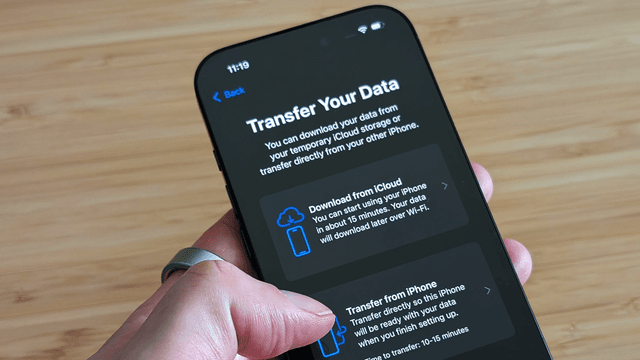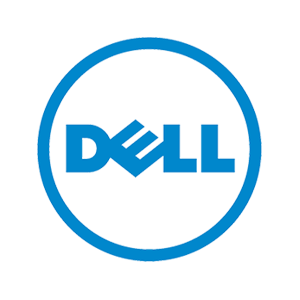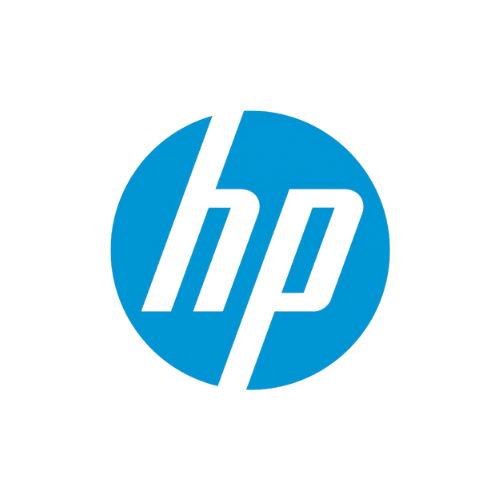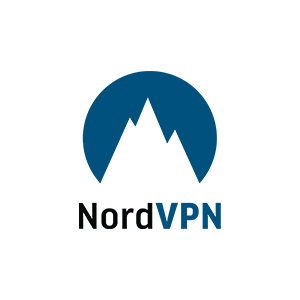All products featured on WIRED are independently selected by our editors. However, we may receive compensation from retailers and/or from purchases of products through these links. Learn more.
Looking to learn a new language? Reading is a great way to start, and you don't need a physical book to do it: Here's how to change your Kindle's language (and download books in other languages!) to learn right from your favorite e-reader.
Reading a different language helps you expand your vocabulary and nail down nuances like sentence structure, and for visual learners like myself it can be the ideal way to start really learning information. Lucky for all of us e-reader lovers, Kindle's ebook store has books in all kinds of languages that you can purchase or download through Kindle's subscription services like Kindle Unlimited and Kids+. You can always send an ebook from your library that's in your learning language of choice to your e-reader, too.
But it's not just with books: You can change your Kindle's settings to switch the device itself to speak in one of 10 languages: German, English, Spanish, French, Italian, Dutch, Portuguese, Russian, Japanese, and Chinese. Here's how to do it and how to find books in other languages.
How to Change Your Kindle’s Language Settings
Changing the settings is pretty easy. You'll head to the Settings menu on your Kindle and select Device options, and then one of the options will be Languages and Dictionaries. You'll choose that option, and there will be four items to choose from: Language, Dictionaries, Keyboards, and Chinese Characters Sort Order.
The Language menu will do what you expect, letting you choose from among the device's 10 languages to set your device to. Changing the language will prompt the Kindle to restart and load itself in your chosen language, though the books in your library will remain in their original language. Dictionaries will give you options based on your language of choice. (English has two different Oxford dictionaries, for example.)
Keyboards lets you add keyboards in different languages without actually changing your Kindle's overall language. There are more keyboard options—27 total—than language options on the Kindle. This is because some languages have more than one keyboard option: English, Spanish, and Japanese each have two keyboards to choose from, while Chinese has three. But you'll also see keyboards for other languages you can't change the entire device to, like Arabic and Swedish.
The final setting in the Languages menu will sort Chinese characters, if Chinese is a language you choose. There are three sort orders (Hanyu Pinyin, Stroke Order, and Zhuyin Fuhao) to choose from.
How to Download Books in Other Languages
In the same way you can obtain books in your preferred language through various methods, you can also access books in different languages on your Kindle.
The easiest way is the Kindle Store, which has a Foreign Language section you can choose to find books in different languages to buy with your Amazon account. (You'll want to click the cart icon on the upper right in your library, then Browse Categories, See All Book Categories, and then Foreign Languages will be on that list to select). It'll let you filter by language and will show you the most popular options.
My best seller results seemed influenced by my own downloads in English, since Spanish versions of Brown Bear, Brown Bear, What Do You See? that I loaded onto my Kindle Colorsoft Kids for my son immediately popped up. According to Redditors, you can also change your region on your Kindle device to get more ebook options in other languages that might not be available through Amazon's US store. That will require changing your settings for your entire Amazon account, though, so you'll have to get off your Kindle to do that work-around. You can also still add library ebooks or even download PDFs or other files in other languages to read them on your Kindle.
Stressed about where to start? It's usually recommended to start with a book you've read before to make it easier to learn the language; that way you don't have to worry about understanding the story. Happy reading in whatever language you please!
Kindles Worth Shopping
Don't have a Kindle yet to take advantage of these features? Here are our favorite models, and you can learn all about every Kindle we've tried in our Best Kindles guide.
Power up with unlimited access to WIRED. Get best-in-class reporting and exclusive subscriber content that's too important to ignore. Subscribe Today.



%2520_%2520Nena%2520Farrell.png)