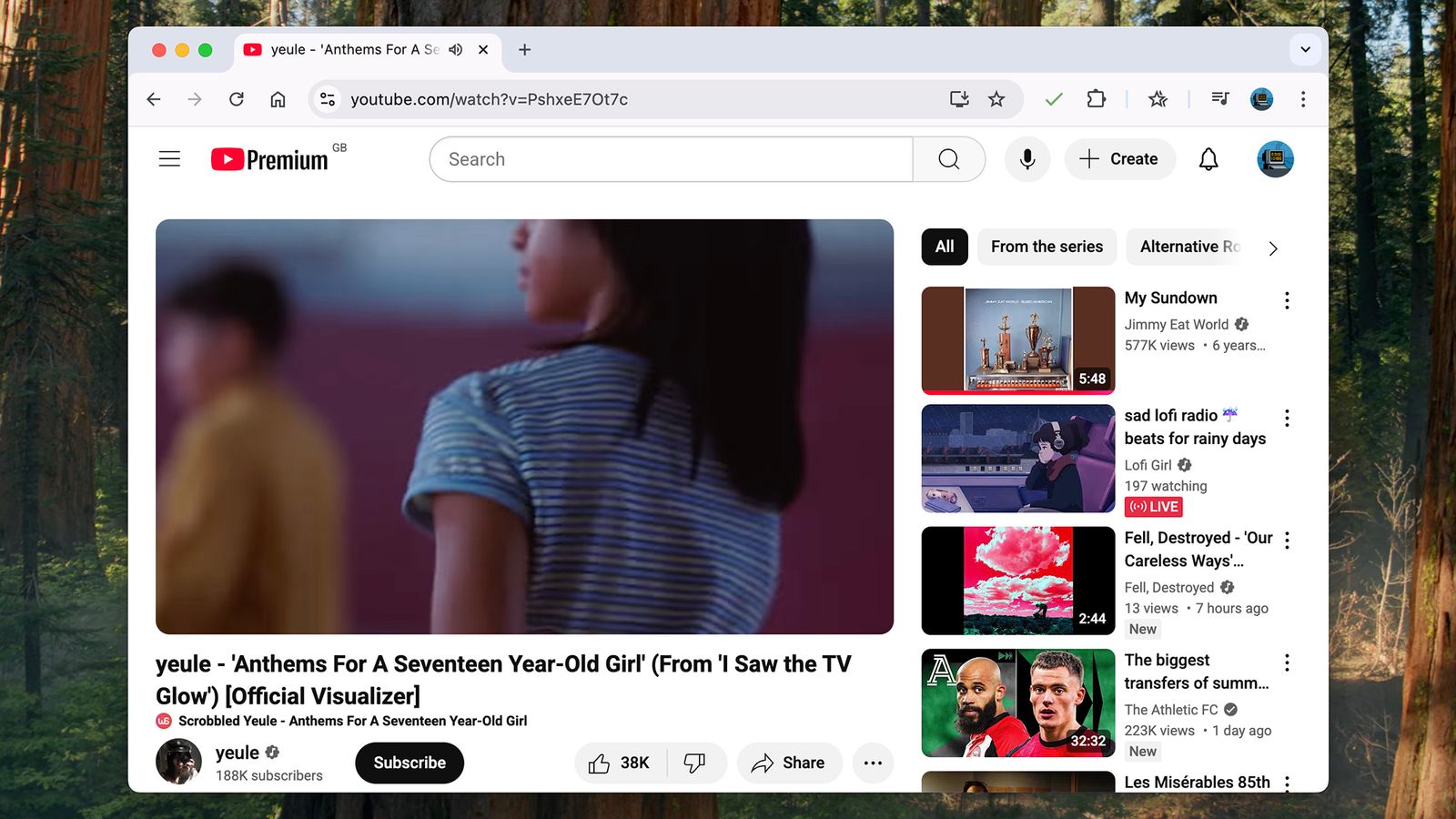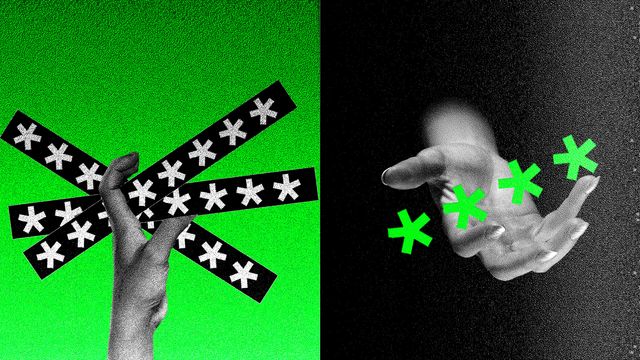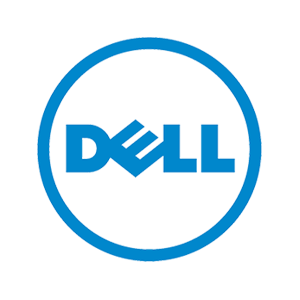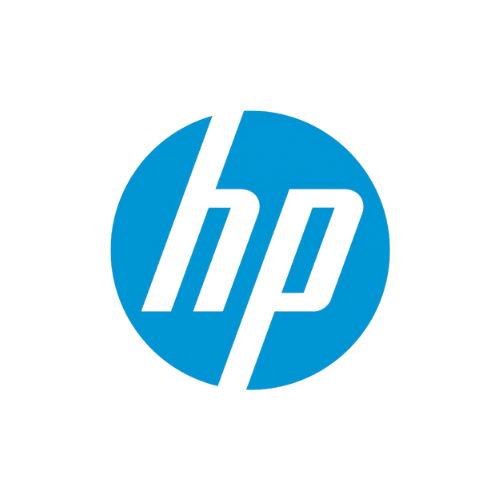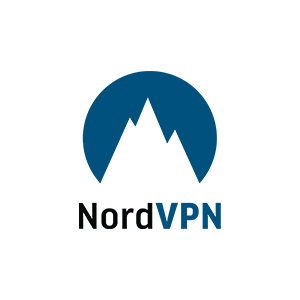YouTube doesn't charge a cent for hosting all of your uploaded videos, showing them to the wider world, or letting you spend all day streaming content made by others. What it does do is show you a whole lot of advertising in an attempt to make back some of its data storage costs—which, based on the flood of ads we all have to endure, are presumably astronomical.
By subscribing to YouTube Premium and now YouTube Premium Lite, you can remove those ads for good, across all your devices. As the cheaper option, the Lite package may seem like the best deal, and it will be for some.
Here's how much you have to pay for YouTube Premium Lite and what you get in return.
YouTube Premium Lite: Costs and Features
If you're prepared to add yet another digital subscription to your monthly outgoings, YouTube Premium Lite will set you back $8 a month. There's no way to pay annually to get a discount overall, and there's no family plan where you can spread the benefits to other people—two options you do have with the full version of YouTube Premium.
YouTube Premium Lite has one feature: It removes the ads on most YouTube videos, wherever you're watching them (from your phone to your TV). You'll still see ads on music videos, on YouTube Shorts, and when you search for videos on YouTube—but all ad types on other content will disappear.
Your subscription will be linked to your Google account, so it works wherever you're signed in, and it includes YouTube Kids content as well. As it's a monthly subscription, you can cancel at any time, and then subscribe again at any time. You can also upgrade at any time to the full YouTube Premium, of which we’ll learn more in a moment.
YouTube Premium Lite: Should You Subscribe?
A lot of us are juggling multiple digital subscriptions for everything from cloud storage to AI chatbots, and it's understandable if you're not keen to add an extra expense, especially for an app and platform that you can already access free of charge.
Ultimately it comes down to time and money: If you spend a significant amount of time on YouTube, you're going to save a significant amount of time if you don't have any ads to sit through. That's time you could spend doing something else, or just watching more YouTube videos, and those five- and 10-second chunks will quickly add up over the course of a week or a month.
I've subscribed to an ad-free YouTube experience on and off in recent years and am currently signed up for the full YouTube Premium. For me, it makes a big difference not having to watch any ads at all: So much so that it's really jarring when friends show me clips on their phone and we have to wait to get through the ads first.
It also depends what you generally use YouTube for. Remember, your music mixes are still going to have ads, so you won't get as much benefit if you're queueing up playlists for social gatherings or background tunes for work and study. Here's an idea: Maybe give it a try for a month and see how much you like it.
YouTube Premium: Your Other Option
Aside from simply continuing to use YouTube for free as normal, the alternative to YouTube Premium Lite is the full YouTube Premium. It costs substantially more though: For an individual plan it'll set you back $14 per month, or $140 a year ($11.67 a month). You can also choose to pay $23 a month for a family plan, which covers you and five other family members.
You also get a lot more with YouTube Premium. Ads are removed across all video types, you can download videos to watch offline on desktop and mobile, and you get YouTube Music Premium thrown in. If you like YouTube's music streaming service enough, you can cancel Spotify and put the money towards your subscription.
Here you're weighing the same sorts of considerations as you are with YouTube Premium Lite: Whether or not the time you (and maybe the rest of your family) will save sitting through ads is worth the expense. If you're a regular user of YouTube, these subscriptions likely have some serious appeal.