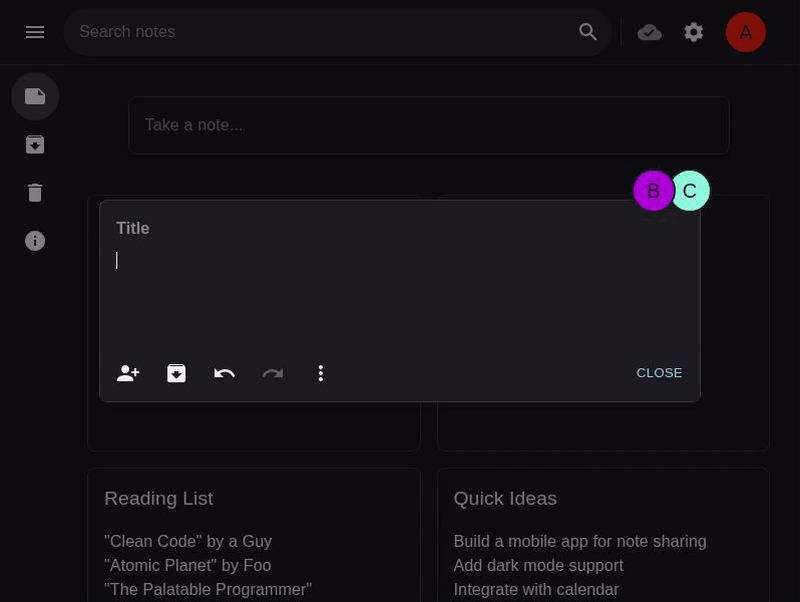A modern, single-page note-taking app with real-time collaborative editing, built as a serverless application on AWS Lambda.
- Front-end: React web app using Apollo Client and Material UI
- Back-end: GraphQL API powered by Apollo Server, MongoDB (for data), and DynamoDB (for WebSocket subscription state)
- Real-time collaborative editing with operational transformation
- Per-user version history
- Full offline support with Progressive Web App (PWA) features
- Live presence and caret position tracking for collaborators
- Secure note sharing via unique links and QR codes
- Multi-account support, including a privacy-focused local-only account
- Drag-and-drop note organization
- Responsive, high-performance user interface
- Mobile-friendly design
- Dark mode
- Serverless, cost-efficient architecture using managed cloud services
- Infinite scroll with cursor-based pagination and auto-refresh for notes
Prerequisites:
- Docker (for local MongoDB and DynamoDB)
- Node.js (v22+ recommended)
- AWS CLI (optional, for deployment)
Development:
- Install dependencies:
npm install - Start development mode:
npm run dev - Open http://localhost:5173 in your browser
I built this project to showcase my ability to develop robust, full-stack applications using modern web technologies and cloud-native architectures. Note-taking is a widely applicable use case that highlights core challenges of most web apps, including real-time sync and offline-first design. By leveraging managed cloud services like AWS Lambda, MongoDB, and DynamoDB, I aimed to build a scalable, serverless solution aligned with current industry demands.
Notes is designed to be always available and cost-effective by leveraging AWS Lambda and other managed services. MongoDB is used for its flexible schema and easy integration with AWS. The architecture supports real-time collaboration and sharing without the need for a dedicated server.
- collab:
Core collaborative editing logic, including operational transformation based on easysync-full-description. - api:
GraphQL API logic, MongoDB schemas, and DataLoader for efficient data fetching. - lambda-graphql:
Lambda handlers for GraphQL HTTP requests and WebSocket subscriptions. Subscription state is managed in DynamoDB.
Based on Graphql Lambda Subscriptions. - app:
React front-end with account management, note sharing, and local notes. - infra:
AWS CDK code for deploying infrastructure as CloudFormation templates. - api-dev-server:
Local development server that adapts Lambda handlers for Express and WebSocket, enabling fast local development.
This project includes:
To run all tests locally:
- Install dependencies:
npm install - Build all packages:
npm run ci:step:build - Start local databases (required for integration and end-to-end tests):
npm run db:start - Run all tests:
npm run test
To visually run Cypress end-to-end tests only:
- Start local databases:
npm run db:start - Build API for local usage:
npm run -w dev-server build - Start test version of the API:
npm run api:start:test - Build test version of the app:
npm run -w app build:test - Start test version of the app:
npm run app:start:test - Open Cypress UI:
npm run cypress
Cypress end-to-end tests can also be run in headless mode:
npm run -w app test:e2e:runTo check code coverage:
Packages app and collab have coverage installed.
Run them with package-specific commands, e.g. npm run -w collab coverage.
Tests are also run automatically on each pull request via GitHub Actions.
Prerequisites:
Steps:
- Clone the repository and install dependencies:
git clone https://github.com/knemerzitski/notes.git cd notes npm install - Create and fill
.env.production.localwith your production configuration.
See.env.examplefor required variables. - Build the project:
npm run ci:step:build
- Deploy infrastructure with AWS CDK:
npm run deploy
After deployment:
- The output will include the deployed app’s URL.
- Visit the URL to verify the deployment.
To remove the deployed stack:
(cd packages/infra && npx cdk destroy)- React
- Material UI
- Vite
- PWA
- Apollo GraphQL
- WebSockets
- MongoDB
- DynamoDB
- AWS Lambda
- AWS CDK
- Docker
- GitHub Actions
- TypeScript
- Vitest
Notes is MIT licensed.